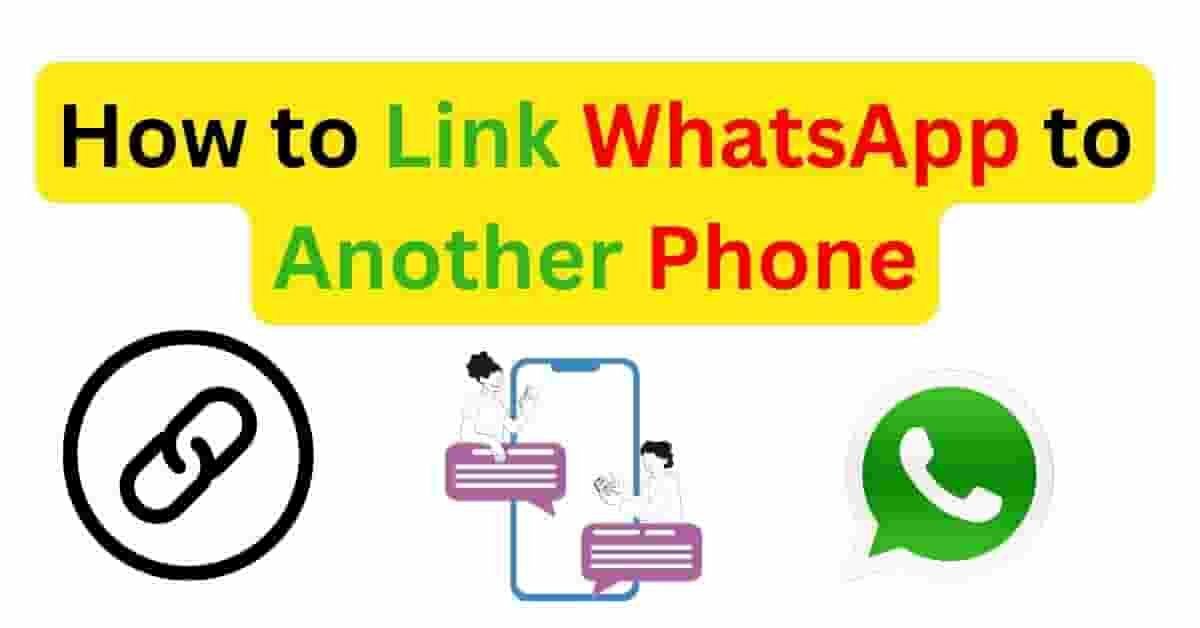Linking your WhatsApp account to another phone can be a seamless process if done correctly. Whether you’re switching to a new device or simply want to use WhatsApp on multiple devices simultaneously, understanding the steps involved is essential. In this guide, we’ll explore various methods to link WhatsApp to another phone and provide detailed instructions for each approach.
Understanding WhatsApp Account Transfer Options
When it comes to transferring your WhatsApp account to another phone, you have two primary options: using WhatsApp’s built-in feature or relying on third-party apps designed for this purpose.
Using WhatsApp’s Built-in Feature
WhatsApp offers a built-in feature that allows users to transfer their accounts from one device to another seamlessly. This method is convenient and does not require any additional downloads.
Third-Party Apps for Transferring WhatsApp Accounts
Alternatively, there are several third-party apps available on the market that facilitate the transfer of WhatsApp accounts between devices. While these apps offer additional features and flexibility, users should exercise caution and choose reputable options to ensure data security.
Steps to Link WhatsApp to Another Phone Using the Built-in Feature
If you prefer to use WhatsApp’s built-in feature for transferring your account, follow these steps:
1. Backing Up Your WhatsApp Data
Before transferring your account, ensure that your WhatsApp data is backed up properly. You can do this by going to WhatsApp settings > Chats > Chat backup and selecting the backup option.
2. Logging In on the New Phone
On your new phone, download and install WhatsApp from the app store. Once installed, open the app and follow the on-screen instructions to verify your phone number.
3. Restoring Your WhatsApp Data
During the setup process, WhatsApp will prompt you to restore your chat history from the backup. Select the backup file you created earlier, and WhatsApp will automatically restore your data.
Exploring Third-Party Apps for Transferring WhatsApp Accounts
For those who prefer third-party solutions, there are several apps available that offer additional features and flexibility.
Features and Benefits of Third-Party Apps
Third-party apps often provide additional features such as cross-platform transfers and selective data migration. Additionally, they may offer faster transfer speeds compared to WhatsApp’s built-in feature.
Step-by-Step Guide to Using a Popular Third-Party App
To use a third-party app for transferring your WhatsApp account, simply download the app from the app store, follow the setup instructions, and initiate the transfer process. Be sure to choose an app with positive reviews and a solid track record of data security.
Tips for a Smooth Transition
Regardless of the method you choose, there are several tips to ensure a smooth transition when linking WhatsApp to another phone.
Ensuring Both Phones Have Stable Internet Connections
A stable internet connection is essential for transferring WhatsApp data between devices. Make sure both phones are connected to a reliable Wi-Fi network or have sufficient mobile data coverage.
Verifying Phone Numbers Before and After the Transfer
Before initiating the transfer process, double-check that the phone numbers associated with your WhatsApp accounts are correct. After the transfer is complete, verify that your contacts can reach you on your new device.
Being Patient During the Transfer Process
Transferring WhatsApp data can take some time, especially if you have a large chat history. Be patient and avoid interrupting the process to prevent data loss or corruption.
Common Issues and Troubleshooting Tips
Despite following the steps carefully, users may encounter common issues during the transfer process. Here are some troubleshooting tips:
Error Messages During Transfer
If you encounter error messages during the transfer process, double-check your internet connection and ensure that both phones meet WhatsApp’s system requirements.
Data Loss or Corruption
In rare cases, users may experience data loss or corruption during the transfer process. To minimize the risk, always perform a backup before initiating the transfer and follow the instructions carefully.
Steps to Resolve Common Issues
If you encounter any issues during the transfer process, refer to WhatsApp’s official support documentation or contact their customer support for assistance.
Security Considerations When Transferring WhatsApp Accounts
When transferring your WhatsApp account to another phone, it’s important to prioritize security to protect your personal information.
Protecting Your Personal Information During Transfer
Ensure that you’re using secure, trusted methods for transferring your WhatsApp data to prevent unauthorized access to your account.
Avoiding Unauthorized Access to Your WhatsApp Account
After completing the transfer process, take additional security measures such as enabling two-factor authentication to further safeguard your account.
FAQs (Frequently Asked Questions)
- Can I transfer my WhatsApp account to multiple phones simultaneously?No, WhatsApp only allows you to use your account on one phone at a time. However, you can link WhatsApp Web to multiple devices for simultaneous access.
- Will transferring my WhatsApp account delete my chat history?No, transferring your WhatsApp account should not delete your chat history. However, it’s always recommended to perform a backup before initiating the transfer to prevent data loss.
- Are third-party apps safe for transferring WhatsApp accounts?While some third-party apps are reputable and secure, others may pose risks to your data security. Always research and choose reputable apps with positive reviews.
- Can I transfer my WhatsApp account without a backup?It’s highly recommended to perform a backup before transferring your WhatsApp account to ensure that your data is not lost during the process.
- What should I do if I encounter issues during the transfer process?If you encounter any issues during the transfer process, refer to WhatsApp’s official support documentation or contact their customer support for assistance.
Conclusion
Linking WhatsApp to another phone is a straightforward process that can be accomplished using WhatsApp’s built-in feature or third-party apps. By following the steps outlined in this guide and prioritizing security, users can seamlessly transfer their accounts while protecting their personal information.